Looking for other ways to publish your Embeddable? Check out the Publish to your site guide.
Overview
Publishing your Embeddable via a reverse proxy can be done in 2 steps:- Point your page to our proxy server (
https://proxy.embeddables.com) - Pass the
X-Embeddables-Idheader with the correct Embeddable ID
Advantages of using a reverse proxy
- Simplicity: Unlike embedding in your site via our embed code, there is no need to set up a blank page on your site to host the Embeddable.
- Speed: The Embeddable rendered directly from our proxy server, so the extra client-side fetch from our embed code is skipped.
Setting up a reverse proxy
1
Point your page to our proxy server
Configure your reverse proxy to point to
https://proxy.embeddables.com. This is the main endpoint that will serve your Embeddable content.For example, in Nginx:2
Verify the proxy is pointing to the correct page
Visit 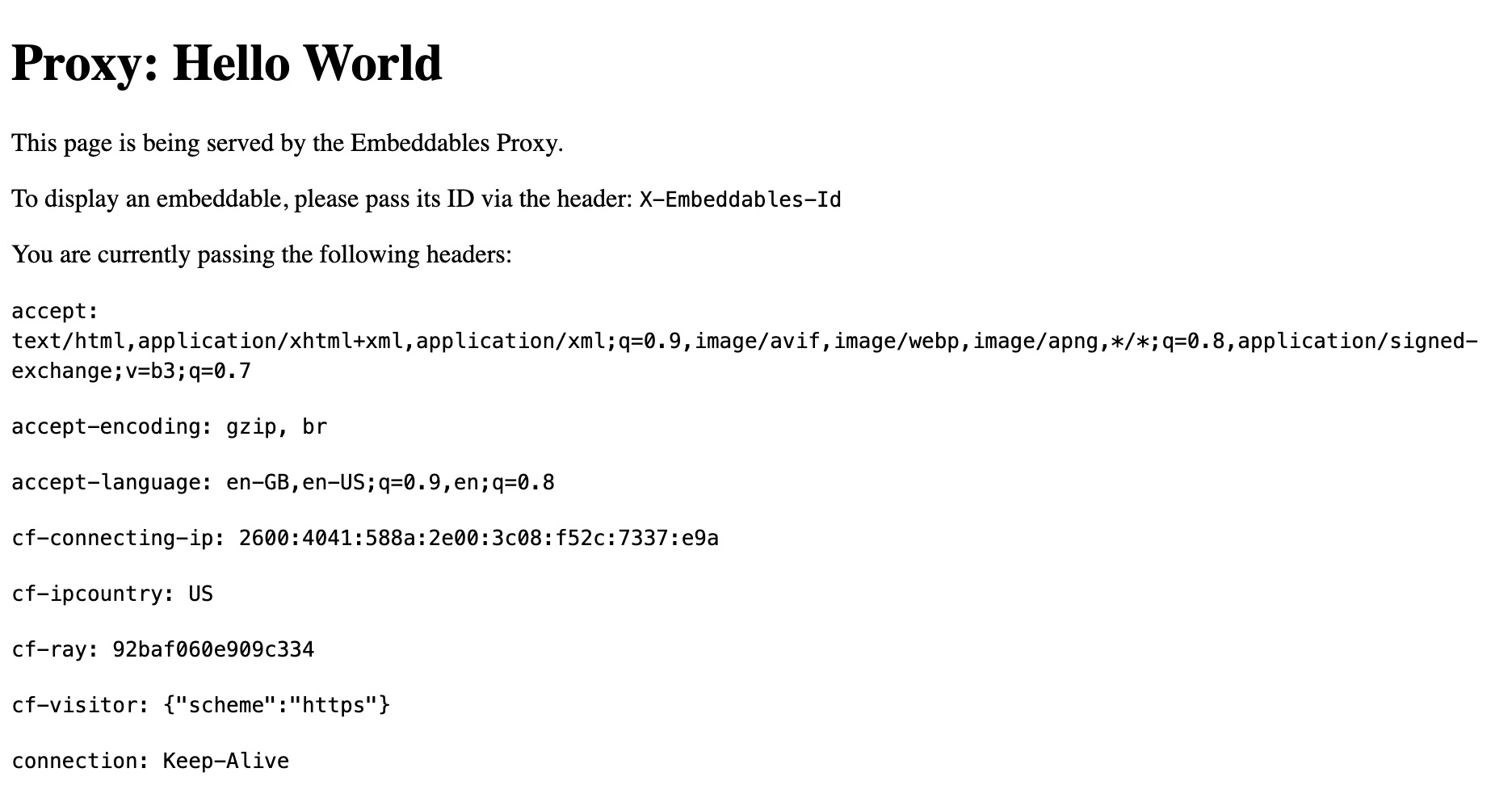
https://yourdomain.com/your-reverse-proxy-page in your browser. You should see content similar to what appears on https://proxy.embeddables.com.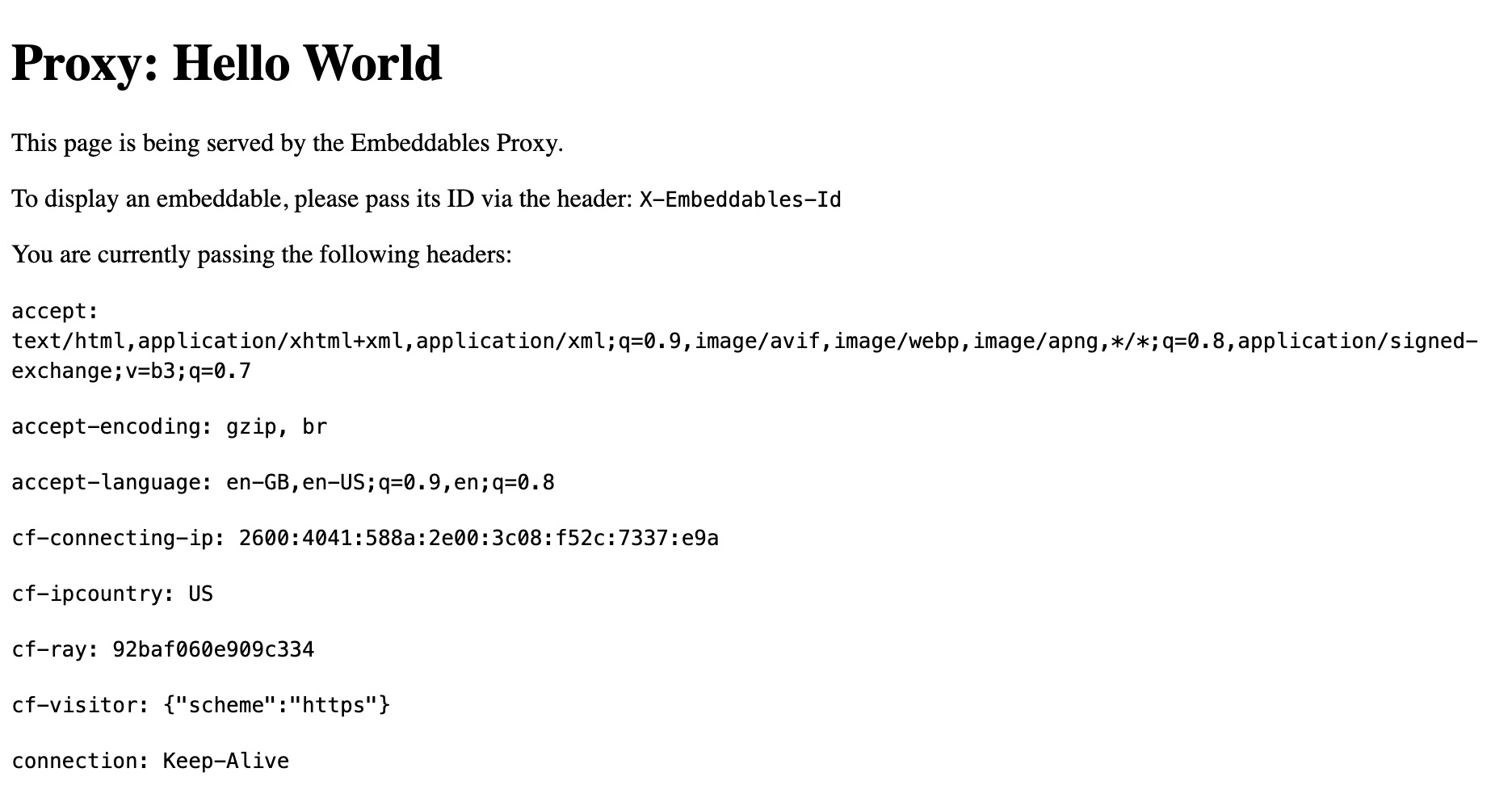
3
Pass the correct Embeddable ID
Add the In Apache:
X-Embeddables-Id header to your proxy configuration. This header tells the proxy which specific Embeddable to serve.In Nginx, add this to your configuration:4
Add metadata headers (optional)
You can customize the page metadata by adding these optional headers:
X-Embeddables-Title: Sets the page titleX-Embeddables-Description: Sets the page meta descriptionX-Embeddables-Favicon: Sets the page favicon URL
5
Verify that it's working
Refresh your page at
https://yourdomain.com/your-reverse-proxy-page. You should now see your specific Embeddable being served with your custom metadata.Common issues at this stage:- Incorrect Embeddable ID
- Missing or malformed headers
- Caching issues (try clearing your browser cache)
- Propagation time (try waiting a few minutes)
Example Configurations
Apache
Nginx
Common Issues
-
Content Not Loading
- Verify your reverse proxy configuration.
- Check that the
X-Embeddables-Idheader is correctly set. - Check that the Embeddable you’re trying to access has been pushed to production.
- If not, then you’ll need to add the
?savvy_flow_version=latestquery parameter to the URL to preview the latest version.
- If not, then you’ll need to add the
- Ensure your domain’s SSL certificate is valid.
- Clear your browser cache.
- Wait a few minutes for propagation to take effect.
-
Wrong Content Appearing
- Double-check the Embeddable ID.
- Verify the proxy_pass URL is correct.
- Clear your browser cache.

